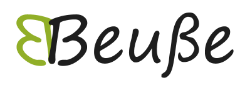How do I order in the online shop?
1st step – Choose article
Go to the desired category of the online shop and select an item. For some articles there is still a choice of variants. Decide on the desired variant and place the item in the shopping cart without obligation by clicking on "Add to shopping cart".
2nd step – View or change shopping cart
You can view all the items you have placed in the shopping cart by clicking on "Show shopping cart".
Here you can also delete items or change the number.
3rd step – Proceed to checkout
If you want to buy items from your shopping cart, click on "Proceed to checkout". This will take you to the ordering process.
4th step – Login or register
Log into your customer account or register as a new customer. To register as a new customer, fill in the fields provided and click to confirm that you have read the General Terms and Conditions and that you accept them if you place an order.
By registering, your address data will be automatically inserted into the order form each time you log in with the selected access data (e-mail and password). You have the option to delete your customer account at any time. Please send us a short e-mail about this.
We will only ask for and use your personal data to process the order. You can find more information about the confidentiality of your data under "Privacy Policy".
5th step – Check the billing address and, if necessary, specify the delivery address
Check your billing address and, if necessary, enter a delivery address if it differs from the billing address.
6th step – Select shipping method
Select the desired shipping method.
7th step – Select payment method
Choose between different payment methods.
8th step – Check the order and send the obliged to pay order
In the last step, you take your time to check all your data and the shopping cart, which you can of course change again. Before you send off your order, you will receive an overview of all data for your planned orders on the control page (in particular billing and delivery address, product, price, quantity, payment method).
You have accepted the right of cancellation and the terms and conditions in the course of your registration, which is confirmed to you again here. Then, if all the information is correct, click on "Order with obligation to pay - BUY -". By doing so, you send your order to us and offer us the binding conclusion of a purchase contract. You will then receive an order confirmation from us by e-mail in which your offer is listed in detail again. (Acknowledgment of receipt)
The purchase contract is only concluded when the goods are delivered. We will confirm this to you with an e-mail, the shipping confirmation.